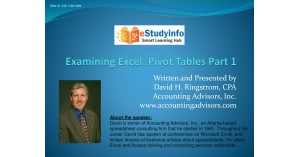Mastering Excel PivotTables
- Author David H. Ringstrom
- Product Code: ESDB015
- Availability: In Stock
A Pivot Table is one of the most powerful Data analysis and Business intelligence tools in Excel’s. it is distinct and separate from the original data, just few clicks you can quickly build the report, Dashboards, trends, analyse patterns multiple summaries based on your worksheet data. In order to manage large data.
No matter, you are a Beginner or an Advanced user of Excel, you are sure to learn step by step quick course which goes through the most important tools that are available in an Excel Pivot Table. The videos course is designed to anyone who want to learn advance excel for Excel 2007, Excel 2010, Excel 2013, Excel 2016, Excel 2019 and Office 365 version of excel.
In this video Session Our Author Excel expert David H. Ringstrom, CPA, teaches the basics of using Excel pivot tables in this beneficial webcast. Pivot tables empower users to easily create reports from complex data simply by using their mouse. (Video size: 60 Minutes with handouts of the presentations 20 pages).
In order to manage big data worksheet, there are many types of Excel tools available like sorting, filtering etc. However, if you require to analyse every data and do it fast, then PivotTable is your best option. PivotTable in Excel will assist you in creating compact summary reports without the requirement of writing complex formulas depending on long techniques.
David H. Ringstrom, CPA, is an author and nationally recognized instructor who teaches scores of webcasts each year. His Excel courses are based on over 27 years of consulting and teaching experience. His mantra is “Either you work Excel, or it works you.” David offers spreadsheet and database consulting services nationwide.
Learning Objectives
- Ways to create a PivotTable using data from various worksheets
- Creating of a Pivot Chart in sync with a PivotTable
- Exploring the best techniques for updating PivotTables
- Creating ad hoc and date-based groupings within a PivotTable
- Using Conditional Formatting with PivotTable data
- Making use of the new Timeline feature
- Using Slicers to accentuate field elements that are being shown at present (and which ones are not)
- Ways to provide Conditional Formatting to PivotTable Data
- Generating PivotTables from various input sources (different workbooks and worksheets)
- Comparing two or more fields in different styles
- Identifying the kinds of field elements displayed using slicers than filters
- Filtering and sorting results
- Conducting ad-hoc grouping of information
- Making use of timeline for dynamic time-based displays
- Digging deep to know the details behind the summary
- Categorizing of time/date data in various levels
- Putting in calculated fields in order to do additional analysis
- Ways to reveal detail/hide/summary information/ with a click
- Ways to deal with the “refresh” concept and the dynamic source data